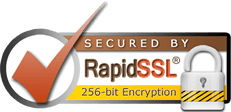.EU is the TLD for the European Community, and is managed by the EURid Registry.
There are certain names that are not available for registration. All one and two-character country codes are reserved from registration. In addition, .EU member states were allowed to submit a limited list of broadly recognized names related to geographical and/or geopolitical concepts which affect their political or territorial organization that either may not be registered, or may be registered only under a second level domain according to the public policy rules.
For more documentation about reserved and blocked names, see http://www.eurid.eu/en/get-eu/tips-registering-your-eu/blocked-and-reserved-names
Registration details
Registration term: 1-10 years
DNS requirements: 2-9
Whois Privacy: Not available
Domain Locking: Not available
Grace Period: None
Redemption Period: 40 days
Authcode required for transfers: Yes
Leap year registrations
If you register a .EU domain on February 29, the expiry date is February 29 for 4 and 8 year registrations and February 28 for all other terms.
Residency requirements
The .EU Registry maintains the following list of General Eligibility requirements, one of which must be met in order to qualify to register a .EU domain:
- an undertaking having its registered office, central administration or principal place of business within the European Union, Norway, Iceland or Liechtenstein, or
- an organisation established within the European Union, Norway, Iceland or Liechtenstein without prejudice to the application of national law, or
- a natural person resident within the European Union, Norway, Iceland or Liechtenstein.
Contact information
When registering a .EU domain, registrants can keep their name private in the WHOIS record by leaving the Organization field blank. In that case, the email address displays in the registry WHOIS.
Renewals
Sixty days prior to the expiry date, a scheduled deletion request is submitted to the registry. If the domain is renewed during that sixty day period, the deletion request is removed and the domain is renewed at the end of the month in which it would have expired.
Renewals can be requested at any time during the domain's term. We will mark the domain as “renewal applied” and will not delete the name at the expiry date. The new expiry date for the domain will not change at the registry but will be visible within the Control Panel.
If a domain name is not renewed by its expiry date, it continues to work until the end of the expiry month, after which time it goes into quarantine where it is held for 40 days. During that 40 day period, it can be retrieved (reactivated) by the owner; however, the cost to reactivate a domain that is in quarantine is higher than the standard renewal rate. After the 40 day quarantine period, if the domain has not been reactivated, it is made available to the public.
Domains that have been deleted from iTristan Media Group and that are in quarantine at the registry can be recovered by using the form in the RWI. When you reactivate a domain that has been in quarantine, the new expiry date is one year from the original expiry date. For example, if the domain's original expiry date was July 31, 2016, when it is reactivated, the new expiry date will be July 31, 2017.
Support, payments and other information
- The trade_domain API command no longer applies to .EU domains. Instead, you can make changes to the registrant information either by using the modify domain command or by specifying the new information when you transfer the domain (using sw_register).
- The Auth Code for .eu is not visible since it is generated by the registry on the fly at the time of a transfer request. As a result, the end user can not see it in MWI. Both RWI and Control Panel allow the reseller to "Send Auth Code to owner contact".
- iTristan Media Group provides 24/7 Reseller Support via telephone or email. Visit our Contact page for complete details.
- Accepted payment methods along with terms and conditions are available here.
Transfers
To transfer a .EU domain name to iTristanmedia via the RWI
1. In the Order management section, enter the domain name in the Transfer a domain field, and then click Transfer.
The Transfers for 'domainname".eu page appears.
2. Complete the Transfer Form.
You can complete the Retrieve Order Information section and click Retrieve Data to autopopulate the fields. Be sure to enter the domain owner's email address in the Owner Confirmation Email field.
You must specify the domain's nameservers. If nameservers are not provided, the domain name will be stripped of its existing nameservers and will not have any nameservers.
Important: If Organization Name is not applicable, leave the Organization Name field blank, that is, do not enter na or none; otherwise the trade or transfer will fail.
3. Click Submit.
When the transfer request is submitted, iTristanmedia sends an email to the registrant asking them to confirm the transfer. When approving the transfer, they are required to enter their Transfer Authorization Code. The Transfer Authorization Code or 'Authcode' can be obtained from the current registrar for the domain. If confirmation is not received within five days of the request, the transfer is cancelled.
Once the registrant approves the request from iTristanmedia, the transfer request is sent to the registry, and in the majority of cases, the transfer completes automatically.
The registry will be performing random verification checks to ensure that transfer requests are valid. In most cases, the verification process is straightforward, and the transfer completes within five days. If the registry requires further information to validate the transfer, they will contact the registrant directly, who then has five days in which to respond.
When the transfer process is complete, one year is added to the registration term and a charge is applied that is equal to the cost of a one year registration.
Note: If you want to transfer a domain to iTristanmedia that is currently in quarantine, please submit the request through the RWI like a regular transfer, but also follow up with an email to helpdesk@itristanmedia.com . Be sure to include the domain name in the Subject line, and in the body of the email, state that you have submitted a transfer order for this name and that it is to be a TRANSFER-FROM-QUARANTINE. Once initiated, the transfer still needs to be confirmed by the registrant. The charge that is applied is for re-activating a quarantined name rather than a standard transfer fee.
Changes of ownership
When you change the registrant information, there is no charge applied, and the registration term does not change.
To change ownership of a .EU domain
- Log in to the Manage Web Interface and enter the new owner's information in the Manage Profilesection.