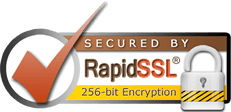Android
Create a new email account on your Android device:
Enter your full "Email Address"
Enter the...
Entourage
Adding An Account to Entourage (Mac OS X):1. Open Entourage.2. Click on Tools and...
Gmail
Gmail
To set up :1. Click the gear icon at the top of any Gmail page, choose Mail settings and...
Horde, SquirrelMail or RoundCube
How to set up webmail to go directly to Horde, SquirrelMail or RoundCubeThere are two ways to...
Mail
Apple Mail 4.0
Please note that if you're adding your email address to Apple Mail 4.0 for the...
Outlook 2007
To set up your Outlook 2007 client to work with Gmail:
1. Enable IMAP . Don't forget to click...
Outlook 2010
This guide will show step-by-step instructions for setting up email on Outlook 2010 for Windows....
Outlook 2013
This guide will show step-by-step instructions for setting up email on Outlook 2013 for Windows....
Windows Live Mail
Windows Live Mail
Setting up your e-mail is a bit like setting up a new computer: You do it only...
Windows Phone 8
Setup Email on Windows Phone 8
New Account Information
1. Open Settings
2. Tap email +...
iOS (iPhone, iPod and iPad)
How to configure the iPhone,the iPod Touch
1. Tap Settings
2. Tap Mail, Contacts, Calendars
3....