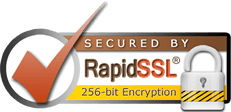.ASIA is the TLD for Asia, and is regulated by the Afilias registry. Available only to legal entities within the Pan-Asia and Asia-Pacific region (defined by ICANN as Asia/Australia/Pacific region; seehttp://www.icann.org/montreal/geo-regions-topic.htm).
In order to register a .ASIA domain name, at least one of the domain contacts must be a current legal entity in the DotAsia community, as defined by ICANN.
Registration details
Registration term: 1-10 years
DNS requirements: 2-13 allowed, maximum of 6 at time of registration
Whois Privacy: No
Domain Locking: Available
Grace Period: 40 days
Redemption Period: 30 days
Authcode required for transfers: Yes
Reserved names
There are certain names that are not available for registration. Consistent with ICANN procedures, all one and two-character country codes are reserved from registration. In addition, the following restrictions apply to .ASIA domain names:
- Minimum length for the second level domain name is three characters.
- Maximum name length (excluding "http://www" and ".ASIA") is 63 characters.
- Hyphens cannot be used for the first or last character of the second level domain name. As well, hyphens (-) cannot be used as both the third and fourth character.
- Spaces and special characters (for example, !, $, &) are not permitted.
The following names are reserved at the second level and at all other levels within the TLD at which Registry Operator makes registrations:
ICANN-related names:
- aso
- gnso
- icann
- internic
- ccnso
IANA-related names:
- afrinic
- apnic
- arin
- example
- gtld-servers
- iab
- iana
- iana-servers
- iesg
- ietf
- irtf
- istf
- lacnic
- latnic
- rtc-editor
- ripe
- root-servers
The following names are reserved for use in connection with the operation of the registry for the Registry TLD:
- nic
- whois
- www
The following fields are mandatory:
- Country—Choose the country or locality where the CED contact resides.
- Identification Type—Choose the type of identification that you want to use to verify the residency of the designated CED contact. If you choose Other, you must describe the entity type in the corresponding text field; the maximum number of characters allowed in this field is 255.
Note: The text field appears only when you select Other. - ID Number—Enter the identification number or code of reference for the Identification Type that you specified (for example, Passport number, Business Certificate number, Act or Legislation number/code).
- Legal Entity Type—Choose the applicable legal type for the CED contact. If you choose Other, you must describe the entity type in the corresponding text field; the maximum number of characters allowed in this field is 255.
Note: The text field appears only when you select Other. - Contact Type—Choose the domain contact that you want to designate as the CED Contact: Administrative, Billing, Owner/Registrant, or Technical.
Note: The CED Contact information that you submit, (except for personal data such as your passport number) will be included in publicly accessible WHOIS databases.